Once the Area of Interest (AOI) has been defined, you can request a tasking. You can configure the collection parameters for the image you wish to task.
- Data Type: Optical, Radar, Hyperspectral
- Bands: PAN, 4PS, 4BB, 4MS, 8BB, 8MS, RGB
- Date Window: Specify preferred date and time range.
- Resolution: 0.3m, 0.4m, 0.5m, 1.2m, 1.6m, 2.0m
- Advanced Parameters:
- Provider (Maxar)
- Sensor
- Max. cloud coverage (0-100%)
- Min/Max off nadir angle (0-45°)
- Tasking priority
- Tasking scheme
Please note that the selection parameters are interdependent, meaning the options available in one category may change based on the choices you make in another. For example, selecting a specific spectral band may limit the available resolution options, and the chosen resolution may, in turn, restrict the sensors that can be tasked for image acquisition. It’s important to review each selection carefully, as your choices will dynamically influence the configuration of the tasking request.
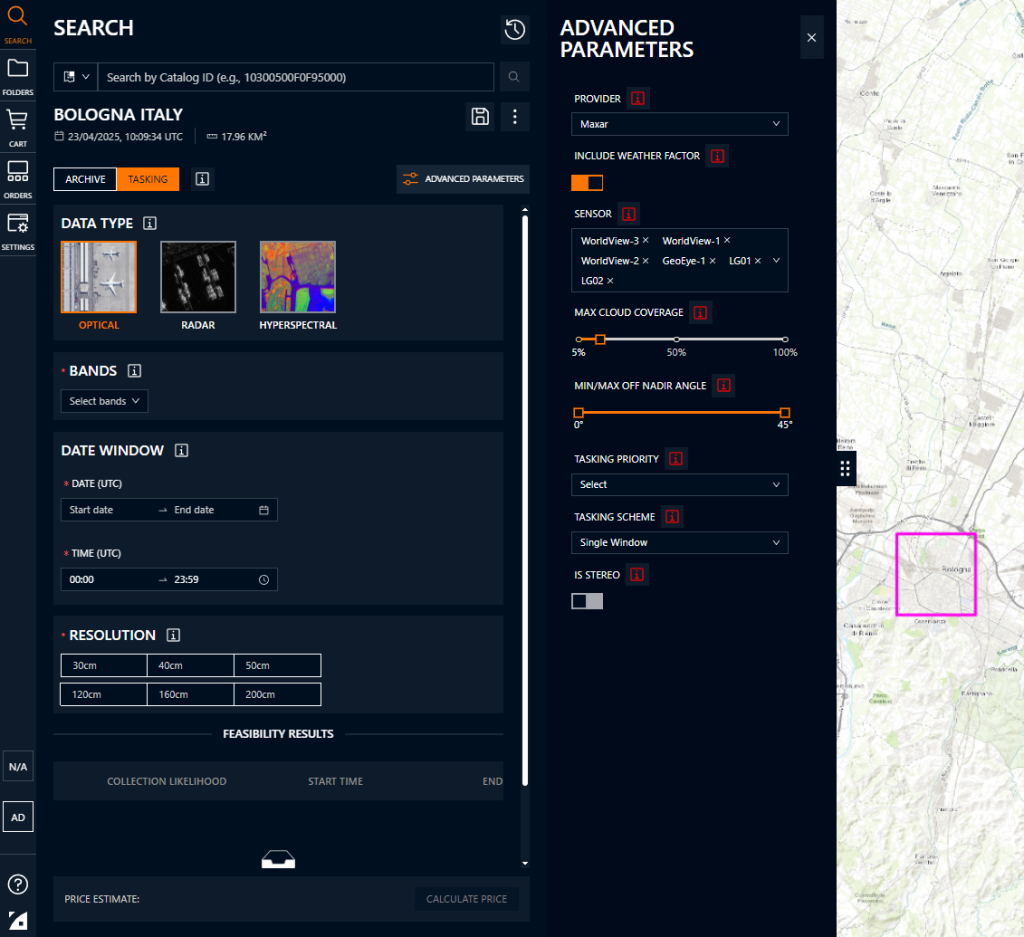
After entering the minimum required information and verifying that there are no errors, you can generate a preliminary cost estimate by clicking the “Calculate Price” button at the bottom of the tasking panel. This estimate is based on default production parameters, while the final price will be determined later in the ordering process.
Once the estimate has been calculated, you can then generate a feasibility study.
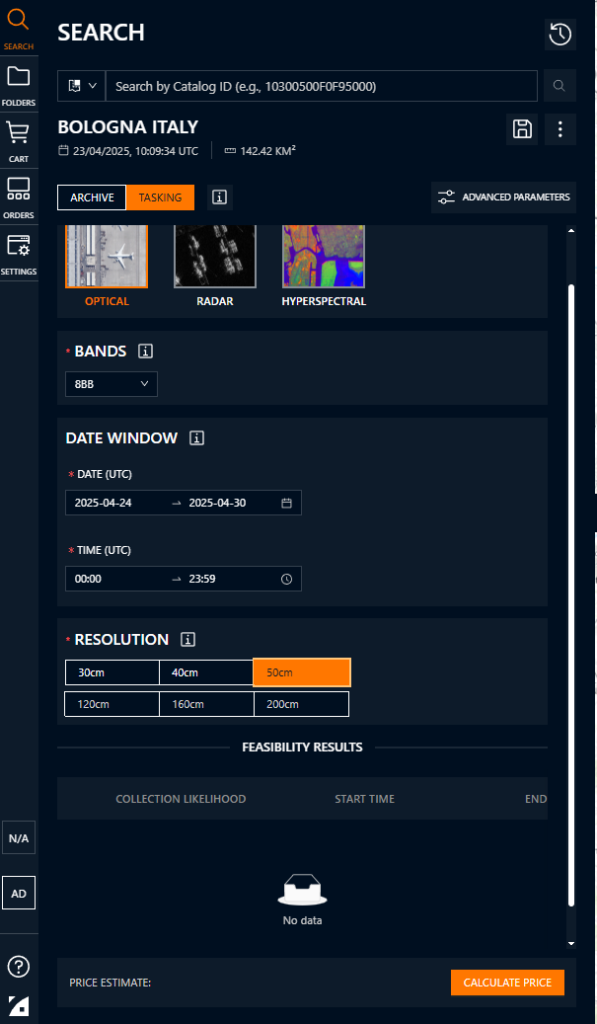


It’s important to keep in mind that the final feasibility result may vary, especially due to unpredictable conditions like adverse weather.
Once you are satisfied with the configured windows and everything is correct, add the order to your cart and proceed to the production panel.
Finally, you’ll reach the cart. This section contains all the suborders you’ve created—both tasking and archive—and allows you to group them into a single order at checkout. Alternatively, you can choose to proceed with just one suborder while leaving the others in the cart for later.
After the checkout process, you will be guided through the order configuration process. At this stage, you will need to label the order with the appropriate identifiers for your internal tracking (if you need help, please check the page Managing Orders).
Once the delivery configuration is confirmed, you will be prompted to select a payment method—please ensure this is set to Invoice. Upon completion, you will receive an order identifier and be given the option to either return to the cart or view your orders.
Once your order is ready, a delivery notification will be sent to you.
