Once the Area of Interest (AOI) has been defined, you can browse the available results and check which images are present in the archive based on the selected filters. Hovering over each image will display a preview of its spatial extent.
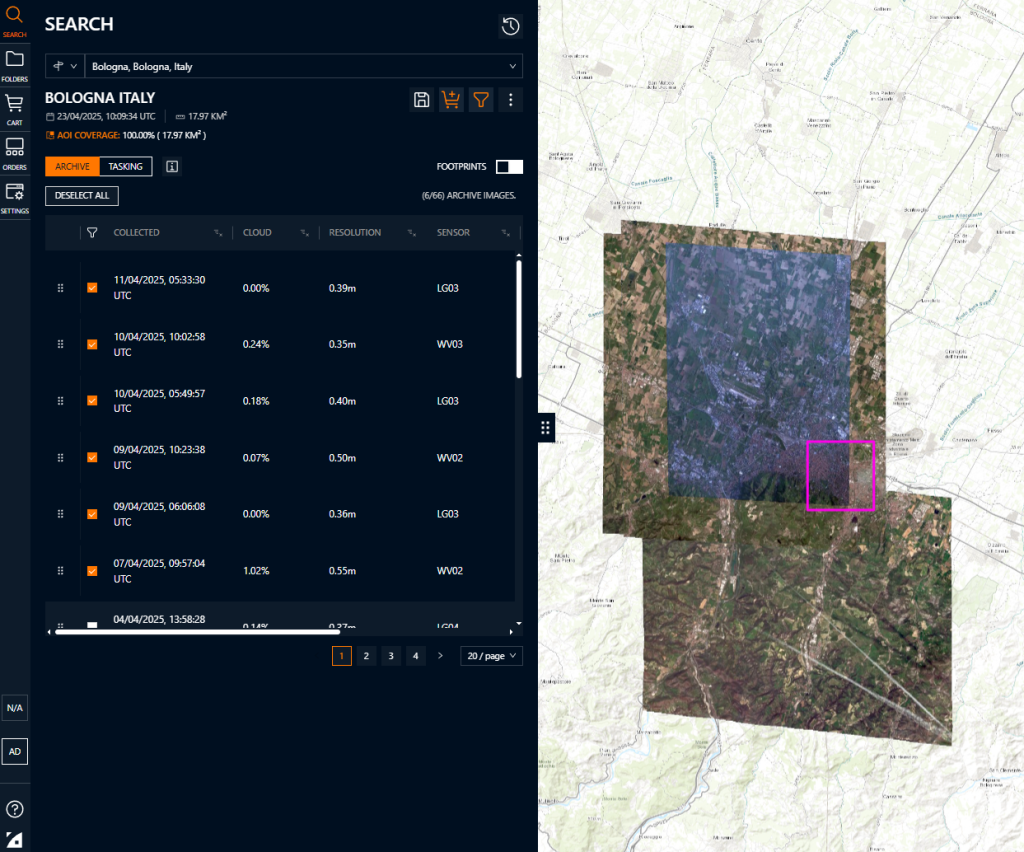
Alternatively, you can enable the ‘footprints’ option to display all image footprints on the map simultaneously, making it easier to visualize all available imagery within the AOI. When this option is active, you can click on a single footprint to view its content and associated metadata, or select multiple footprints at once to explore the information from several images simultaneously.
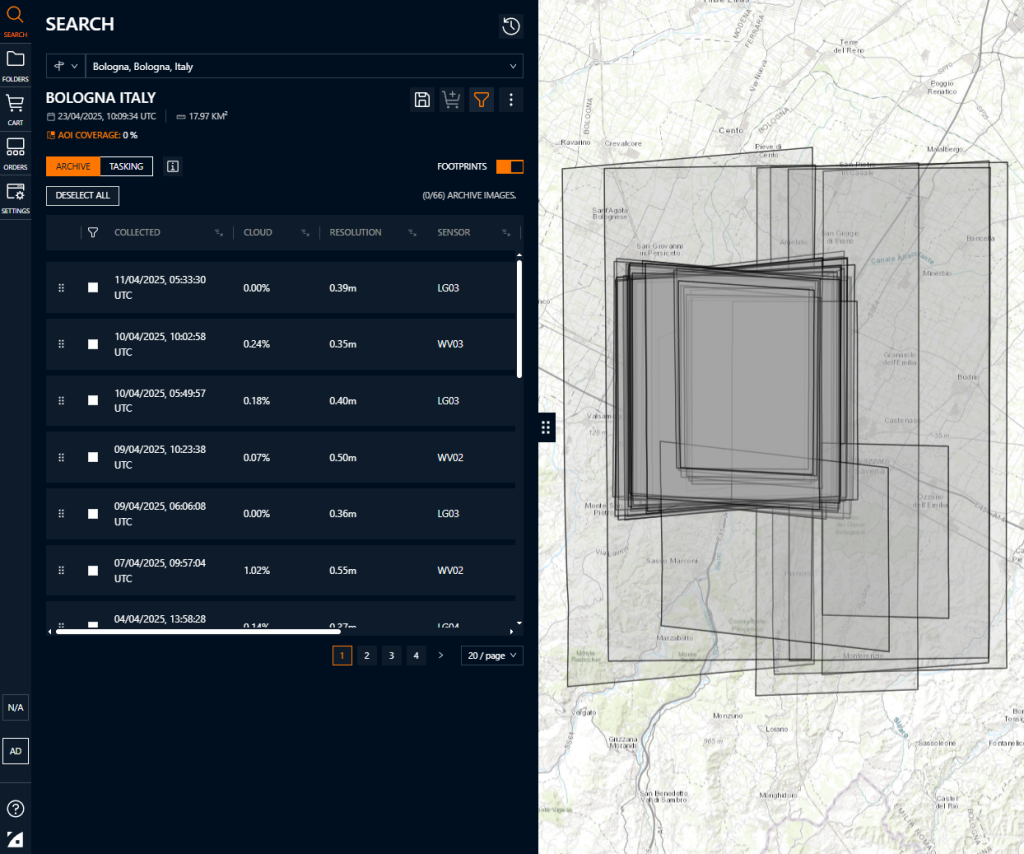
Once you’ve selected your image(s), click the cart icon to add them to your order.

Now, you’ll be taken to the production section where you can configure the parameters for the image you wish to order, as well as adjust licensing and delivery options.
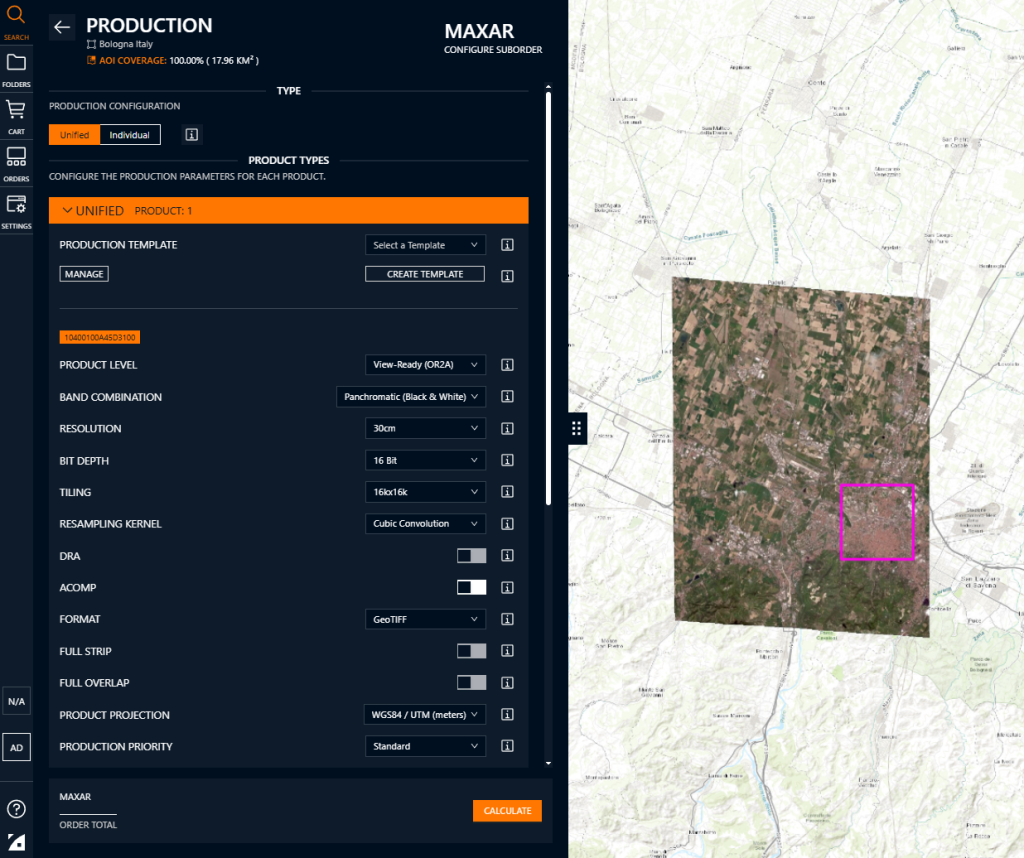
The production parameters are:
- Product Level: View-Ready (OR2A), Orthorectified (3D), View-Ready (2A)
- Band Combinations: Panchromatic (PAN), Multispectral (MS), SWIR, RGB, Pansharpen (BGRN)
- Resolution: 30, 40, 50 cm
- Bit Depth: 8-bit, 16-bit
- Tiling: off, 8kx8k, 14kx14k, 16kx16k
- Resampling Kernel: Cubic Convolution (CC), Modulation Transfer Function (MTF), Nearest Neighbor (NN), Enhanced Kernel (ENH), Pansharpening (PS)
- DRA: “on” (true) or “off” (false), (for 16 bit imagery only “off” is available)
- ACOMP: “on” (true) or “off” (false)
- File Format: GeoTIFF
- Product Projection: WGS84/UTM (meters), WGS84/Geographic (decimal degrees)
There are two available production pathways for setting parameters: “UNIFIED” and “INDIVIDUAL”.
If only a single image has been selected, either method can be used interchangeably with no impact on the outcome. However, the situation changes when multiple images from different sensors are selected. This is because each sensor may have different capabilities in terms of resolution, spectral bands, and other characteristics.
The UNIFIED option allows you to define a single set of production parameters that will be applied to all selected images. However, it only permits parameter values that are supported by all the selected sensors. For example, if you select both WV3 and WV1 sensors and proceed with unified production, the only available option may be panchromatic, since WV1 supports only PAN.

If you require different parameters for each image based on the specific capabilities of the corresponding sensor, you must use the INDIVIDUAL mode. This option enables you to define production parameters separately for each image per sensor.

Once you’ve selected all the parameters you can pass to the licensing section, please specify whether the imagery is intended for a single end-user, multiple end-users, or for media use. This information is essential to ensure the correct licensing terms are applied to your order.
- Product usage: select the branch which fits best to your use case.
- Selected end-users: you can choose an already existing user or adding a new one.
Once that is complete, you can calculate the price. Before moving forward, however, you’ll need to provide a reference to track your suborder.
Finally, you’ll reach the cart. This section contains all the suborders you’ve created—both tasking and archive—and allows you to group them into a single order at checkout. Alternatively, you can choose to proceed with just one suborder while leaving the others in the cart for later.
After the checkout process, you will be guided through the order configuration process. At this stage, you will need to label the order with the appropriate identifiers for your internal tracking (if you need help, please check the page Managing Orders).
Once the delivery configuration is confirmed, you will be prompted to select a payment method—please ensure this is set to Invoice. Upon completion, you will receive an order identifier and be given the option to either return to the cart or view your orders.
Once your order is ready, a delivery notification will be sent to you.
